
07 de enero de 2013
Francisco Javier Félix Belmonte
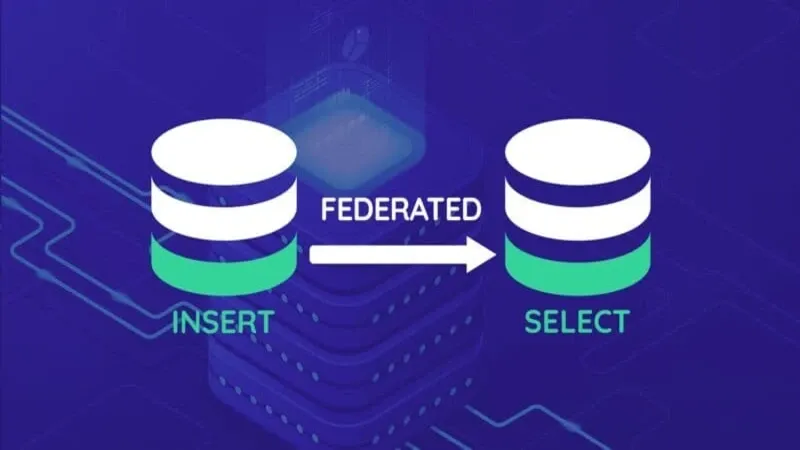
Cuando se realizan páginas web, a veces resulta necesario compartir datos entre ellas, como puede ser el caso de compartir los usuarios entre varias webs diferentes en Joomla. Para eso, MySQL nos proporciona una funcionalidad llamada FEDERATED, que permite usar tablas en remoto como si estuvieran almacenadas en local. Para evitar problemas de pérdida de datos y velocidad, lo mejor es usarlo en el mismo servidor.
Para ello, en Gentoo necesitamos activar:
USE="extraengine" emerge mysqlO añadirlo en el fichero /etc/portage/packages.use:
dev-dev/mysql extraengineLuego reiniciamos el servicio de MySQL:
/etc/init.d/mysql restartEntramos en la consola de MySQL e instalamos el ENGINE con:
INSTALL PLUGIN federated SONAME 'ha_federated.so';Pasamos a comprobar que lo tenemos activo:
show engines;Debe de aparecer algo como esto:
+------------+---------+----------------------------------------------------------------+--------------+------+------------+
| Engine | Support | Comment | Transactions | XA | Savepoints |
+------------+---------+----------------------------------------------------------------+--------------+------+------------+
| MyISAM | DEFAULT | Default engine as of MySQL 3.23 with great performance | NO | NO | NO |
| FEDERATED | YES | Federated MySQL storage engine | NO | NO | NO |
| BLACKHOLE | YES | /dev/null storage engine (anything you write to it disappears) | NO | NO | NO |
| CSV | YES | CSV storage engine | NO | NO | NO |
| MEMORY | YES | Hash based, stored in memory, useful for temporary tables | NO | NO | NO |
| InnoDB | YES | Supports transactions, row-level locking, and foreign keys | YES | YES | YES |
| ARCHIVE | YES | Archive storage engine | NO | NO | NO |
| MRG_MYISAM | YES | Collection of identical MyISAM tables | NO | NO | NO |
+------------+---------+----------------------------------------------------------------+--------------+------+------------+Ahora ya solo nos queda crear la tabla que necesitamos duplicar, modificada con la sintaxis requerida:
DROP TABLE IF EXISTS `h3241_users`;
CREATE TABLE `h3241_users` (
`id` int(11) NOT NULL,
`name` varchar(255) NOT NULL DEFAULT '',
`username` varchar(150) NOT NULL DEFAULT '',
`email` varchar(100) NOT NULL DEFAULT '',
`password` varchar(100) NOT NULL DEFAULT '',
`usertype` varchar(25) NOT NULL DEFAULT '',
`block` tinyint(4) NOT NULL DEFAULT '0',
`sendEmail` tinyint(4) DEFAULT '0',
`registerDate` datetime NOT NULL DEFAULT '0000-00-00 00:00:00',
`lastvisitDate` datetime NOT NULL DEFAULT '0000-00-00 00:00:00',
`activation` varchar(100) NOT NULL DEFAULT '',
`params` text NOT NULL,
`lastResetTime` datetime NOT NULL DEFAULT '0000-00-00 00:00:00' COMMENT 'Date of last password reset',
`resetCount` int(11) NOT NULL DEFAULT '0' COMMENT 'Count of password resets since lastResetTime',
PRIMARY KEY (`id`),
KEY `usertype` (`usertype`),
KEY `idx_name` (`name`),
KEY `idx_block` (`block`),
KEY `username` (`username`),
KEY `email` (`email`)
) ENGINE=FEDERATED DEFAULT CHARSET=utf8
CONNECTION='mysql://usuario:password@localhost/basededatos/a4821_users';Hemos quitado del original AUTO_INCREMENT, cambiado ENGINE y, por supuesto, la conexión a la otra base de
datos.